AspLib component library是一个含表格控件,导航控件以及输入控件解决方案的控件,它可以大大提高您的Web应用程序的开发速度并为您提供更高的可用性用户界面。
AspLib component library is solution that includes grid, navigation and input controls, which let you considerably speed up development of web-application and get high-usability interface.
- 支持多种不同系列的浏览器: Internet Explorer 5.5及以上版本的浏览器、Opera 8及以上版本的浏览器、FireFox v1.5及以上版本的浏览器。
- 支持的继承开发环境(IDE)有:Visual Studio .NET 2003以及2005。
- 所有控件的输出均为格式良好的XHTML(well-formed XHTML)。
- 本产品不仅符合“Level A”标准(对照W3C Web Accessibility Guidelines 1.0),还拥有“508条款”(Section 508)在软件可用性方面所需的特征功能。因此,本产品可以在美国联邦的机构以及其他组织内使用。这些机构和组织需要软件能够被残疾人使用。
- 多语言支持,可以通过XML轻松实现本地化。
- 内置的输入编辑器帮助您轻松完成控件的各种配置。
- 所有JavaScript以及其他资源文件均内嵌到程序集中。

Description of the components:
ALGrid
ALGrid - web-control that displays the values of a data source in a table where each column represents a field and each row represents a record. The ALGrid control allows you to select, sort, insert, filter, group and edit these items. ALGrid can empty show and upload an image without any additional handlers. Build-in validators help you to validate a column values. The control has rich set of column types.
BinaryImage
 This control enables easy and simple showing and uploading images without creating additional forms, files or handlers. Image initialization on a form is carried out by the ShowImage event. When uploading a image UploadImage event is called and the image is passed to the event handler. In case of Width and Height properties being defined the image can be automatically truncated. When user click on the BinaryImage with uploaded image appears window with full image view. The control supports TIFF images storage and works with images as Textbox works with text.
This control enables easy and simple showing and uploading images without creating additional forms, files or handlers. Image initialization on a form is carried out by the ShowImage event. When uploading a image UploadImage event is called and the image is passed to the event handler. In case of Width and Height properties being defined the image can be automatically truncated. When user click on the BinaryImage with uploaded image appears window with full image view. The control supports TIFF images storage and works with images as Textbox works with text.
Button
Advanced button has ability to customize image and text properties. Also there are more then 10 ready to use styles available. You can choose them using buttons property Kind. Also you can show one or two message boxes to let user confirm his choice.
Calendar / Schedule
Calendar is an integrated Calendar / Schedule control, supporting a wide variety of date and date range selection types, day customization. The calendar is compact and fast. It is also self-updating on the client side and has an option to select days. Control has AJAX behavior - it may loads collection of special dates only after selecting next or previous month or year, not during page rendering - it decreases traffic. Setting a range of dates is available. Auto localization depending on application culture settings. You can use special date range, date difference and date compare validators to validate inputted values.
Checkbox
The advanced checkbox that sets pictures or (and) text to display mode information.
ColorPicker
An easy and convenient way to enter names or color codes in your web-application. User can input color's name ('red') or code ('#000000').
ComboBox
ComboBox provides auto-complete functionality and AJAX-powered type ahead for quickly finding records in a large list so that when you write text in the ComboBox, it completes the text if it finds in item collection. It can be customized with styles, colors and sizes. Control supports AJAX behavior: partially items loading and fast items uploading for large items collections.
DualSelectBox
This control provides a simple and intuitive way for a user to make multiple item selections. Available items are displayed in one list, selected items displayed in another. It is possible to filter elements or scroll to matching item using Filter text field. It is also possible to display tip with additional description for each item. This control works without postback between the movement of the Lists and has AutoSorting and PreSelect properties. Control supports AJAX behavior: partially items loading and fast items uploading for large items collections.
Editor
 The component is an online Web based WYSIWYG editor for working with HTML. The editor allows to create tables, links, pictures, image maps, flash and multimedia content, manage CSS styles, change text color, size, pattern and font, add snippets, custom styles, emotion icons. You can use built-in Media gallery in editor to insert media content. Context menu will help you to edit HTML. Integration with SpellChecker is possible. Auto localization depending on application culture settings. Using Toolbar editor very empty to customize the Editor toolbar and add custom toolbar items. Toolbar can be faded. The control has some client-side events. To use Editor is as simple as a usual TextBox.
The component is an online Web based WYSIWYG editor for working with HTML. The editor allows to create tables, links, pictures, image maps, flash and multimedia content, manage CSS styles, change text color, size, pattern and font, add snippets, custom styles, emotion icons. You can use built-in Media gallery in editor to insert media content. Context menu will help you to edit HTML. Integration with SpellChecker is possible. Auto localization depending on application culture settings. Using Toolbar editor very empty to customize the Editor toolbar and add custom toolbar items. Toolbar can be faded. The control has some client-side events. To use Editor is as simple as a usual TextBox.
GalleryBox
The component for working with MediaGallery - provides easy access to images, flashes, movies, documents or any other files from gallery. Users may upload files to server via gallery. You can set mask for inputted file's type and maximal size of file. GalleryBox can work with a file gallery when every element of a gallery is a file in given folder. Also it can work with a gallery from MS SQL or MS Access database.
HtmlDropDownList
Dropdown list capable of displaying html and pictures. HtmlDropDownList is initialized by a HtmlListItem set with initialized Text property (any HTML) and Value property (element value). In case of selecting any element the box will display the Text property HTML. Element dropdown list can layer up or down. Box also has the ability to always display a constant HTML, disregarding selected elements.
InputDate, InputDateTime, InputTime
Components for entering dates and time with possibility of using a pop-up calendar. You can enter day or day and month (8 or 6/8) using any separator ("\", ".") and control will automatically add current month and year. Date can be empty. Setting a range of dates is available. Calendar is refreshed without PostBack. Auto localization depending on application culture settings. You can use special date range, date difference and date compare validators to validate inputted values.
InputNumber
A number input field. Control allows you to define range of number to be inputted. You can also choose negative and fraction number options, set precision of the number. Component has increment buttons and button to call pop-up calculator. The control can display value using mask. Also allows to define a range of valid numbers.
InputText
TextBox with highlight effect. Changes background-color and border color when mouse is over the control with possibility to show a start text when the field is empty.
MaskedTextBox
This component almost completely mimics the standard Windows MaskedTextBox (it uses the same mask templates, on entering text visible mask is highlighted...). The MaskedTextbox control enables developers to set mask property by which the user input to MaskedTextbox can be restricted.
NavBar
NavBar offers advanced navigation features and superior performance. This control enables you to programmatically create a DHTML navigator of expanding and collapsing groups.
TabControl
 TabControl is a flexible component for building tabbed interfaces in ASP.NET applications. Each tab represents a separate page which can be displayed in IFrame or DIV Panel. Tab design setting are available. TabControl can contain several rows. Selected tab can be changed through PostBack. Control tabs' orientation can be top, bottom, left and right. The control features integrated server-side & client side API.
TabControl is a flexible component for building tabbed interfaces in ASP.NET applications. Each tab represents a separate page which can be displayed in IFrame or DIV Panel. Tab design setting are available. TabControl can contain several rows. Selected tab can be changed through PostBack. Control tabs' orientation can be top, bottom, left and right. The control features integrated server-side & client side API.
TabStrip
TabStrip is new powerful navigation control for building tabbed interfaces in ASP.NET applications. It's more advenced control than the TabControl. The сontrol have been built to generate minimal HTML code, work on the client-side without hassles, be fast and fully support AJAX for on-demand page loading via callbacks. TabStrip can contains several rows. Control tabs' orientation can be top, bottom, left and right. Numerous server-side settings, client-side API and events allow you to take full control over how your tab control responds to user actions - which user action activates a tab, should there be a postback, callback or client processing.
ToolBar
This web component provides toolbar liked on standard Windows Toolbar. Toolbar items can be Button, ComboBox, DropDownBox, MenuButton, PopupButton, ToggleButton and TextBox.
UrlTextBox
TextBox with "Check URL" link (for inputted URL checking).
WaitLoading
This control adds a loader into your web page and customizing its appearance is easy and useful. This is worse when the whole structure of your web site is contained into tables making the page totally blank till the tables are loaded completely. The users may think the web site is not available. Adding visual information in the screen telling the user that the page is loading will prevent of these leaving.
WebTimer
Use the WebTimer control to update/refresh any page that relies on changing data. WebTimer will automatically post back a web form (aspx page) at specified intervals.
- Cross-browser support: Internet Explorer 5.5 and later, Opera 8 and later, FireFox v1.5 and later.
- Supported IDE: Visual Studio .NET 2003, 2005.
- All controls output well-formed XHTML.
- AspLib controls are "Level A" compliant (in accordance with the W3C Web Accessibility Guidelines 1.0). It also introduces certain features that satisfy the requirements of "Section 508" for software accessibility. As a result, the component can be used in US Federal Institutions and other organizations, which require software to be accessible to people with disabilities.
- Multi-culture support, easy localization through XML.
- Build in type editors help you to configurate the controls.
- All JavaScript and resources files are embedded in the assembly.

Description of the components:
ALGrid
ALGrid - web-control that displays the values of a data source in a table where each column represents a field and each row represents a record. The ALGrid control allows you to select, sort, insert, filter, group and edit these items. ALGrid can empty show and upload an image without any additional handlers. Build-in validators help you to validate a column values. The control has rich set of column types.
BinaryImage
 This control enables easy and simple showing and uploading images without creating additional forms, files or handlers. Image initialization on a form is carried out by the ShowImage event. When uploading a image UploadImage event is called and the image is passed to the event handler. In case of Width and Height properties being defined the image can be automatically truncated. When user click on the BinaryImage with uploaded image appears window with full image view. The control supports TIFF images storage and works with images as Textbox works with text.
This control enables easy and simple showing and uploading images without creating additional forms, files or handlers. Image initialization on a form is carried out by the ShowImage event. When uploading a image UploadImage event is called and the image is passed to the event handler. In case of Width and Height properties being defined the image can be automatically truncated. When user click on the BinaryImage with uploaded image appears window with full image view. The control supports TIFF images storage and works with images as Textbox works with text.
Button
Advanced button has ability to customize image and text properties. Also there are more then 10 ready to use styles available. You can choose them using buttons property Kind. Also you can show one or two message boxes to let user confirm his choice.
Calendar / Schedule
Calendar is an integrated Calendar / Schedule control, supporting a wide variety of date and date range selection types, day customization. The calendar is compact and fast. It is also self-updating on the client side and has an option to select days. Control has AJAX behavior - it may loads collection of special dates only after selecting next or previous month or year, not during page rendering - it decreases traffic. Setting a range of dates is available. Auto localization depending on application culture settings. You can use special date range, date difference and date compare validators to validate inputted values.
Checkbox
The advanced checkbox that sets pictures or (and) text to display mode information.
ColorPicker
An easy and convenient way to enter names or color codes in your web-application. User can input color's name ('red') or code ('#000000').
ComboBox
ComboBox provides auto-complete functionality and AJAX-powered type ahead for quickly finding records in a large list so that when you write text in the ComboBox, it completes the text if it finds in item collection. It can be customized with styles, colors and sizes. Control supports AJAX behavior: partially items loading and fast items uploading for large items collections.
DualSelectBox
This control provides a simple and intuitive way for a user to make multiple item selections. Available items are displayed in one list, selected items displayed in another. It is possible to filter elements or scroll to matching item using Filter text field. It is also possible to display tip with additional description for each item. This control works without postback between the movement of the Lists and has AutoSorting and PreSelect properties. Control supports AJAX behavior: partially items loading and fast items uploading for large items collections.
Editor
 The component is an online Web based WYSIWYG editor for working with HTML. The editor allows to create tables, links, pictures, image maps, flash and multimedia content, manage CSS styles, change text color, size, pattern and font, add snippets, custom styles, emotion icons. You can use built-in Media gallery in editor to insert media content. Context menu will help you to edit HTML. Integration with SpellChecker is possible. Auto localization depending on application culture settings. Using Toolbar editor very empty to customize the Editor toolbar and add custom toolbar items. Toolbar can be faded. The control has some client-side events. To use Editor is as simple as a usual TextBox.
The component is an online Web based WYSIWYG editor for working with HTML. The editor allows to create tables, links, pictures, image maps, flash and multimedia content, manage CSS styles, change text color, size, pattern and font, add snippets, custom styles, emotion icons. You can use built-in Media gallery in editor to insert media content. Context menu will help you to edit HTML. Integration with SpellChecker is possible. Auto localization depending on application culture settings. Using Toolbar editor very empty to customize the Editor toolbar and add custom toolbar items. Toolbar can be faded. The control has some client-side events. To use Editor is as simple as a usual TextBox.
GalleryBox
The component for working with MediaGallery - provides easy access to images, flashes, movies, documents or any other files from gallery. Users may upload files to server via gallery. You can set mask for inputted file's type and maximal size of file. GalleryBox can work with a file gallery when every element of a gallery is a file in given folder. Also it can work with a gallery from MS SQL or MS Access database.
HtmlDropDownList
Dropdown list capable of displaying html and pictures. HtmlDropDownList is initialized by a HtmlListItem set with initialized Text property (any HTML) and Value property (element value). In case of selecting any element the box will display the Text property HTML. Element dropdown list can layer up or down. Box also has the ability to always display a constant HTML, disregarding selected elements.
InputDate, InputDateTime, InputTime
Components for entering dates and time with possibility of using a pop-up calendar. You can enter day or day and month (8 or 6/8) using any separator ("\", ".") and control will automatically add current month and year. Date can be empty. Setting a range of dates is available. Calendar is refreshed without PostBack. Auto localization depending on application culture settings. You can use special date range, date difference and date compare validators to validate inputted values.
InputNumber
A number input field. Control allows you to define range of number to be inputted. You can also choose negative and fraction number options, set precision of the number. Component has increment buttons and button to call pop-up calculator. The control can display value using mask. Also allows to define a range of valid numbers.
InputText
TextBox with highlight effect. Changes background-color and border color when mouse is over the control with possibility to show a start text when the field is empty.
MaskedTextBox
This component almost completely mimics the standard Windows MaskedTextBox (it uses the same mask templates, on entering text visible mask is highlighted...). The MaskedTextbox control enables developers to set mask property by which the user input to MaskedTextbox can be restricted.
NavBar
NavBar offers advanced navigation features and superior performance. This control enables you to programmatically create a DHTML navigator of expanding and collapsing groups.
TabControl
 TabControl is a flexible component for building tabbed interfaces in ASP.NET applications. Each tab represents a separate page which can be displayed in IFrame or DIV Panel. Tab design setting are available. TabControl can contain several rows. Selected tab can be changed through PostBack. Control tabs' orientation can be top, bottom, left and right. The control features integrated server-side & client side API.
TabControl is a flexible component for building tabbed interfaces in ASP.NET applications. Each tab represents a separate page which can be displayed in IFrame or DIV Panel. Tab design setting are available. TabControl can contain several rows. Selected tab can be changed through PostBack. Control tabs' orientation can be top, bottom, left and right. The control features integrated server-side & client side API.
TabStrip
TabStrip is new powerful navigation control for building tabbed interfaces in ASP.NET applications. It's more advenced control than the TabControl. The сontrol have been built to generate minimal HTML code, work on the client-side without hassles, be fast and fully support AJAX for on-demand page loading via callbacks. TabStrip can contains several rows. Control tabs' orientation can be top, bottom, left and right. Numerous server-side settings, client-side API and events allow you to take full control over how your tab control responds to user actions - which user action activates a tab, should there be a postback, callback or client processing.
ToolBar
This web component provides toolbar liked on standard Windows Toolbar. Toolbar items can be Button, ComboBox, DropDownBox, MenuButton, PopupButton, ToggleButton and TextBox.
UrlTextBox
TextBox with "Check URL" link (for inputted URL checking).
WaitLoading
This control adds a loader into your web page and customizing its appearance is easy and useful. This is worse when the whole structure of your web site is contained into tables making the page totally blank till the tables are loaded completely. The users may think the web site is not available. Adding visual information in the screen telling the user that the page is loading will prevent of these leaving.
WebTimer
Use the WebTimer control to update/refresh any page that relies on changing data. WebTimer will automatically post back a web form (aspx page) at specified intervals.

 首页
首页 

 This control enables easy and simple showing and uploading images without creating additional forms, files or handlers. Image initialization on a form is carried out by the ShowImage event. When uploading a image UploadImage event is called and the image is passed to the event handler. In case of Width and Height properties being defined the image can be automatically truncated. When user click on the BinaryImage with uploaded image appears window with full image view. The control supports TIFF images storage and works with images as Textbox works with text.
This control enables easy and simple showing and uploading images without creating additional forms, files or handlers. Image initialization on a form is carried out by the ShowImage event. When uploading a image UploadImage event is called and the image is passed to the event handler. In case of Width and Height properties being defined the image can be automatically truncated. When user click on the BinaryImage with uploaded image appears window with full image view. The control supports TIFF images storage and works with images as Textbox works with text. The component is an online Web based WYSIWYG editor for working with HTML. The editor allows to create tables, links, pictures, image maps, flash and multimedia content, manage CSS styles, change text color, size, pattern and font, add snippets, custom styles, emotion icons. You can use built-in Media gallery in editor to insert media content. Context menu will help you to edit HTML. Integration with SpellChecker is possible. Auto localization depending on application culture settings. Using Toolbar editor very empty to customize the Editor toolbar and add custom toolbar items. Toolbar can be faded. The control has some client-side events. To use Editor is as simple as a usual TextBox.
The component is an online Web based WYSIWYG editor for working with HTML. The editor allows to create tables, links, pictures, image maps, flash and multimedia content, manage CSS styles, change text color, size, pattern and font, add snippets, custom styles, emotion icons. You can use built-in Media gallery in editor to insert media content. Context menu will help you to edit HTML. Integration with SpellChecker is possible. Auto localization depending on application culture settings. Using Toolbar editor very empty to customize the Editor toolbar and add custom toolbar items. Toolbar can be faded. The control has some client-side events. To use Editor is as simple as a usual TextBox.  TabControl is a flexible component for building tabbed interfaces in ASP.NET applications. Each tab represents a separate page which can be displayed in IFrame or DIV Panel. Tab design setting are available. TabControl can contain several rows. Selected tab can be changed through PostBack. Control tabs' orientation can be top, bottom, left and right. The control features integrated server-side & client side API.
TabControl is a flexible component for building tabbed interfaces in ASP.NET applications. Each tab represents a separate page which can be displayed in IFrame or DIV Panel. Tab design setting are available. TabControl can contain several rows. Selected tab can be changed through PostBack. Control tabs' orientation can be top, bottom, left and right. The control features integrated server-side & client side API.


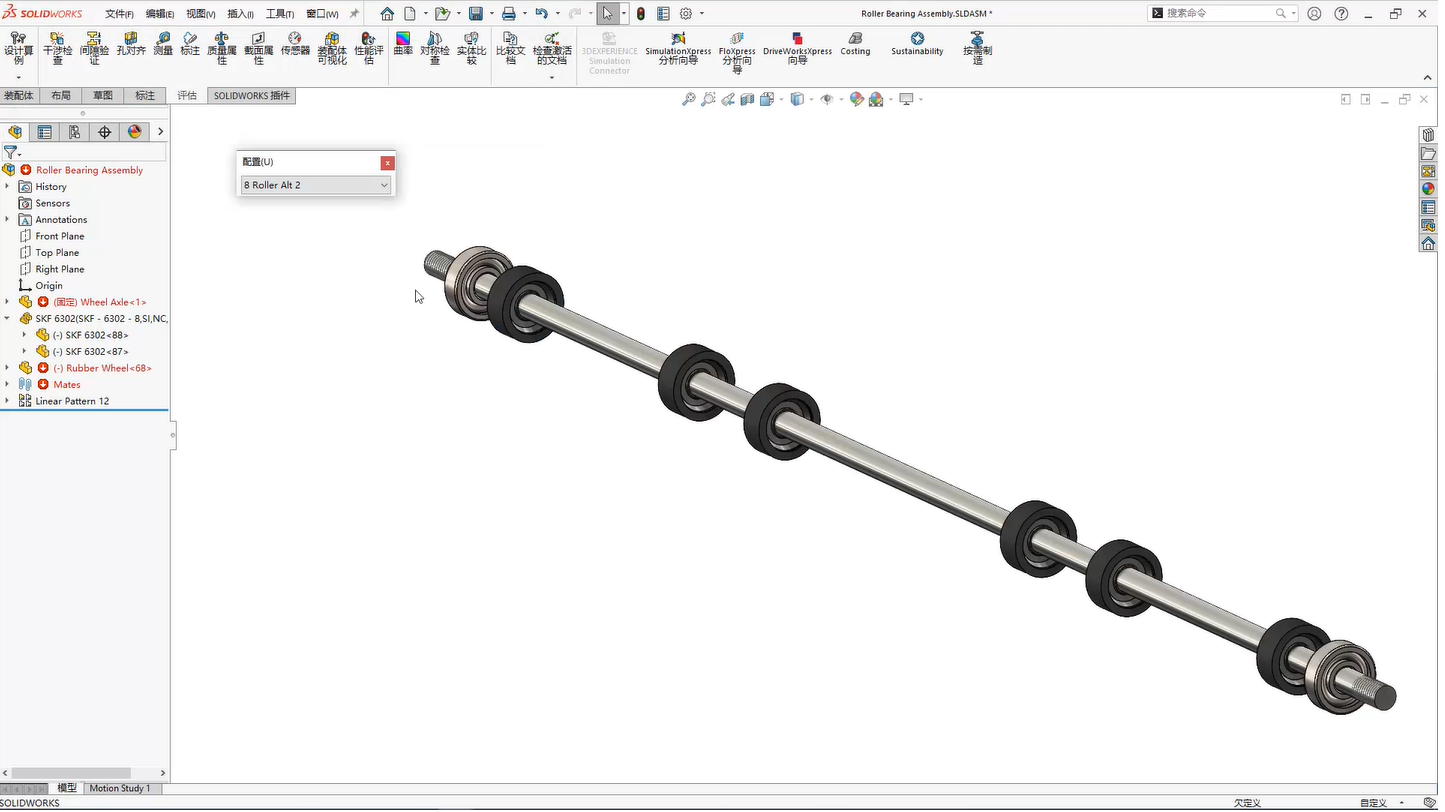
 相关产品
相关产品 授权相关问题
授权相关问题 在线咨询
在线咨询




 渝公网安备
50010702500608号
渝公网安备
50010702500608号

 客服热线
客服热线