作为图元文件浏览器,支持滚动和缩放
MetaDraw是一个针对picturebox/image的编辑控件。对您的应用程序来说,它看起来就像一个标准的picturebox,并对图元文件提供特别的支持,图元文件适合于图形对象的移动和编辑,包括为超图形/热点(HyperGraphic/HotSpot)应用程序中的个别图像做标记的图形格式。作为图元文件浏览器使用,它支持滚动和缩放。
MetaDraw WinForms for .Net is the .NET version of MetaDraw ActiveX component. This product has been completely rewritten to take advantage of the infrastructure provided by .NET so you can maximize your development productivity. MetaDraw WinForms for .Net integrates seamlessly with Microsoft's .NET Framework. As a result, you get an easy-to-use, robust Object Oriented Image component to create user-friendly interfaces that meet your development needs.

MetaDraw所具有的特点
-
ActiveX和.NET的支持
-
MetaDraw有ActiveX和.NET两种版本
-
MetaDraw 3 OCX是最新的ActiveX控件版本
它支持Visual Studio 4到Visual Studio 6,还有Delphi, C++, FoxPro, Access,
Internet Explorer(用于网页),以及其它的ActiveX支持的环境。
-
MetaDraw.NET for Winforms 是MetaDraw的第一个真正的Visual Studio.NET版本的组控件。
一个真正的、本地化的.NET控件,易于使用,具有MetaDraw OCX版本使用者所熟悉的语法。
这两个版本都具有一个你熟悉的界面。
-
购买了MetaDraw 3 OCX版本的许可证的用户,自动拥有一个免费的MetaDraw.NET for Winforms版本,以及来年将会发布的其它任何MetaDraw控件的许可证。
-
图像显示—支持滚动和缩放
-
支持光栅格式:BMP, DIB, JPG, PNG
-
支持矢量格式:WMF, EMF, MDP, (DXF)
-
支持在矢量图形中有选择的显示个别元素
-
支持图像文件转换—转换图像文件格式
-
支持ICO, BMP, JPG, PNG, WMF, EMF, MDP格式
-
如果购买了DXF许可证,也可以支持DXF格式
-
可以创建、编辑、显示和保存由线条、形状、文本和合成图像等一整套图形对象构成的图片
-
支持从数据库的字段中装载图片,或者将它保存到数据库的字段中。
-
可以动态改变形状属性—颜色、线条形状、线条粗细、填充模式
-
支持OLE对象的拖放
-
对象类型转变
-
支持将文本或者是固定的形状转变为多边形或多边线
-
完全可编程控制,也支持最终用户使用鼠标进行编辑
-
灵活的打印,适用于任何打印机和windows设备
-
在打印机的最高分辨率下高质量的输出
-
可以建立一个打印选择对话框
-
可以打印整幅图像,剪切过的图像,或者是所选择的图形
-
可以完全控制打印大小和纸张边缘空白大小
-
箭头/终点符号-给一端或者两端都加上终点符号
-
维线,线条,弧线,多边线—控制箭头形状、颜色和大小
-
新对象类型:星形,正多边形等等
-
缩放编辑模式(允许用户使用鼠标缩放显示选择出来长方形区域)
-
嵌入式的控件—MetaDraw就像一个增强了的框架结构,在图像层里包含了一些子控件,而滚动和缩放子控件与图像层是同一级的。
-
支持动态的GIF
-
在单一图层上显示多个动态GIF
-
给对象命名和分配数据
-
每张图像的每个元素具有多个分配的数据标记
-
给对象命名
-
创建对象类别
-
分配数据库记录指针
-
为通过鼠标移动进行的检索和显示分配隐藏字符串
-
寻找对象函数—通过标记值装入图像元素
-
可以把MetaDraw放在图像的一个特殊的中心部分,甚至可以使一个图像元素闪烁来吸引最终用户的注意力。
-
链接、线条、维线标签—使用链接标签属性,一个文本对象可以作为标签显示在链接、线条、维线等对象上。
-
对象阴影—在MetaDraw中设置ObjShadow属性来设定一个对象的阴影
-
透明、渐变、位图背景
-
透明图像
-
自动识别GIF的透明度
-
可以把任何颜色设置为透明
-
对每个嵌入的BMP、JPG或PNG图像,可以放置一个透明的图像在它上面或下面。
-
鼠标滑轮支持-在WinNT和Win9x系统下支持滚动和缩放,在MetaDraw中用户可以通过鼠标滑轮来缩放和滚动图像
-
绘制和编辑注释—完全支持面向对象编辑:(对于位图的编辑,请参照VBX Artist控件)
-
绘制固定和自定义的图形
-
插入图形或合并已有图像
-
添加和编辑文本
-
添加和编辑箭头
-
移动对象
-
调整对象大小
-
以任何角度旋转
-
对齐网格线
-
撤销与重做
-
把图形编组—像操作一个元素一样操作组
-
图像链接
-
当链接的对象改变位置以后,链接元素仍然可以保持与对象的链接图线。
-
可以通过代码创建图像的链接,也允许终端用户通过鼠标创建和移动该链接。
-
设置箭头的属性及其样式、大小
-
设置连接线属性的颜色、粗细、样式
-
设置线条的文本标签属性
-
支持分段链接,中心标记以及更多功能
-
自动排列图像
-
为自动布局提供请求
-
超图像热点
-
定义图像热点区域
-
分配标签名称,Internet URLs,数据库记录的ID号或所描述字符串
-
响应热点上的单击、双击和鼠标移动事件
-
在一个图像文件里保存所有热点的详细信息
-
HS编辑器使MetaDraw无需编程就可以创建简单的热点
-
排列/整理/规划
-
在单一的图层中合并多个图像/图形
-
在背景图上放置该元素
-
拖动元素到指定的位置
-
按网格对齐
-
Internet支持
-
可以在网页上(HTML或ASP)使用MetaDraw
-
--动态创建图形和图像
-
--允许用户在网页上绘制图形,或者将图形和图像拖入网页中。
-
可以将热点链接到一个URL地址,甚至是标准的EXE可执行程序
-
上传或下载
-
使用带有密码认证的FTP或者HTTP协议来保存和装载您的图像、图画和图形。
-
上传支持
-
生成HTML客户端图像映像
-
支持客户端图像映像
-
文本注释
-
适当位置的文本编辑
-
以任何角度显示文本
-
多行文本换行
-
框式文本样式
-
支持Unicode字符(.NET Winforms 版本)
-
支持16位字符组(OCX)
-
16位字符不能编辑,只能显示
MetaDraw在线Demo
Example: MetaDraw - basic end-user drawing
Example: MetaDraw - Creating and Responding to Hotspots over an image
Example: MetaDraw used in Moving Pieces Puzzle
Example: MetaDraw in an Active Map
Example: Signature Capture
Example: Animated GIFs in your application - VB, C++, C# or Web
Example: Animation in an application / Animated Circle with Connected Lines
Example: MetaDraw Screenshots

MetaDraw is a special purpose picturebox/image editing component. To your application, it looks like a standard picturebox, but it offers unique support for metafiles - a graphical format well suited to the drawing and/or moving of graphical objects - including the ability to tag individual graphic objects for HyperGraphic/HotSpot applications. Use as a metafile viewer with support for zoom and scroll.
MetaDraw Features
- ActiveX and .NET Support
MetaDraw is available in both ActiveX and .NET editions.
- MetaDraw 3 OCX is our most recent ActiveX edtion.
Designed for support under Visual Studio editions 4 thru 6, as well as Delphi, C++, FoxPro, Access, Internet Explorer ( used on Web pages) , and other environments providing ActiveX support.
- MetaDraw .Net for WinForms is the first version of MetaDraw that is a true Visual Studio .NET component.
A true, native .Net component - easy to use, with familiar syntax for existing users of MetaDraw OCX editions.
- Get Both
One familiar interface you can use in both worlds.
Users purchasing the Subscription License option with MetaDraw 3 OCX automatically receive a FREE license for MetaDraw .Net WinForms as well as any other MetaDraw components that may be released over the coming year.
- Image Display - supports Scroll and Zoom,
- Raster Formats: BMP, DIB, JPG, PNG
- Vector Formats: WMF, EMF, MDP, ( DXF with DXF Lic option)
- For Vector images even supports selective display of individual elements
- Image File Conversion - convert images beween file formats
- ICO, BMP, JPG, PNG, WMF, EMF, MDP,
- also DXF if DXF License Option is purchased
- Create, edit, display and save pictures built from a full set of graphic objects: Lines, Shapes, text, merged images
- Database Support Save to, and Load from database fields
- Dynamically Change Shape Attributes
- Colors, Line Style, Line Thickness, Fill Pattern
- OLE Drag & Drop
- Object type conversion
- Convert Text or Fixed Shapes to Polygon or PolyLines
- Full Programmatic Control as well as support for end user editing via the mouse
- Flexible Printing to any printer or window DC
- High Quality output at full printer resolution
- Built in Printer Selection Dialog
- Print Full image, Cropped image, or Selected Shapes
- Full control over print size and margins
- Arrow Head / EndPoint Symbols
- Add EndPoints Symbols to one or both ends
- of Dimension Lines, Lines, Arcs, Polylines
- Control the Arrow Head Shape, Color, and Size
- New object types: stars, regular polygons, etc
- Zoom EditMode ( allows user to zoom to selected rectangular area with mouse )
- Embedded controls - Use MetaDraw like an enhanced Frame, Include child controls within image layout. Scroll and zoom child controls along with the image layout.
- Animated GIF support
- Present multiple animated GIFs in a single layout
- Name Objects and Assign Data
- Each element of a drawing may have multiple assigned data tags
- Name the objects,
- Create Object Categories
- Assign database record pointers,
- Assign hidden strings for retrieval and display during Mouse movement
- Find Object Function - Locate image elements by tag value
- Center MetaDraw on a particular portion of the image, or even blink an image element to draw the end-users's attention
- Link, Line and Dimension Line Labels - Using the LinkLabel property, a Text object may be displayed as a label on a Link, Line or DimensionLine object
- Object Shadows - Setting the ObjShadow property specifies a shadow for an object in MetaDraw.
- Transparent, Gradient or Bitmap Background
- Transparent Images
- automatic recognition of GIF transparency
- support to set any color as transparent
- for each embedded BMP, JPG, or PNG image - layer one transparent image over or behind another
- Mouse Wheel Support / Scroll & Zoon - Supported under Win NT/Win9x, the user may zoom or scroll the image in MetaDraw by rotating the wheel on a wheel mouse
- Drawing / Editing Annotation - full support for Object Oriented Editing:
( for bitmapped oriented editing, see our VBX Artist control )
- Draw Fixed or Freehand Shapes
- Insert Shapes or Merge in Existing Images
- Add and edit Text
- Add and edit Arrows
- Move Objects
- Resize Objects
- Rotate at any angle
- Snap to Grid
- UnDo and ReDo
- Group shapes together - manipulate groups as a single element
- Diagramming Links
- Diagram lines between linked elements are automatically maintained as the connected objects are repositioned
- Create diagram links by code or allow end-user to create and move links with mouse
- Properties to set arrow head existence, style and size
- Properties to set connecting line color, thickness and style
- Properties for text labels along the line
- Supports segmented links, center markers and more . . .
- Automatic Diagram Layout -
- required for Automated Layout support
- Hypergraphic HotSpots
- Define Shaped Hotspot regions
- Assign named tags, Internet URLs, DB Record ID's, or Descriptive Strings
- Respond to Hotspot events on Click, DoubleClick and MouseMove
- Saves all hotspot details within a single image file
- HS Editor Utility provided with MetaDraw allows simple Hotspot creation without any programming
- Layout / Arrangements / Mapping
- Merge Multiple Images / Shapes into a Single Layout
- Place elements over Background Image or Map
- Drag Elements to desired positions
- Align to Grid
- Internet Support
- Use MetaDraw in a Web page ( HTML or ASP )
- Dynamically create Drawings and Diagrams
- Allow users to Draw, and Drag shapes and images within a Web page
- Link Hotspots to URL's, even from standard EXE
- Upload or Download
- Save or Load your Images, Drawings, Diagrams using either FTP or HTTP protocol with optional Password verification
- for Upload support
- Generate HTML Client Side Image Maps
- for Client Side Image Map support
- Text Annotations
- In Place Text Editing
- Text at any angle
- Multi-line word wrapped text objects
- Boxed Text Style
- Unicode support ( .NET Winforms edition )
- 16-bit character set support ( OCX)
- ( display only - 16-bit characters can not be edited in place )

 首页
首页 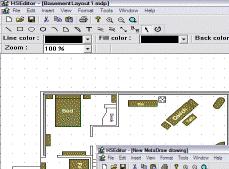




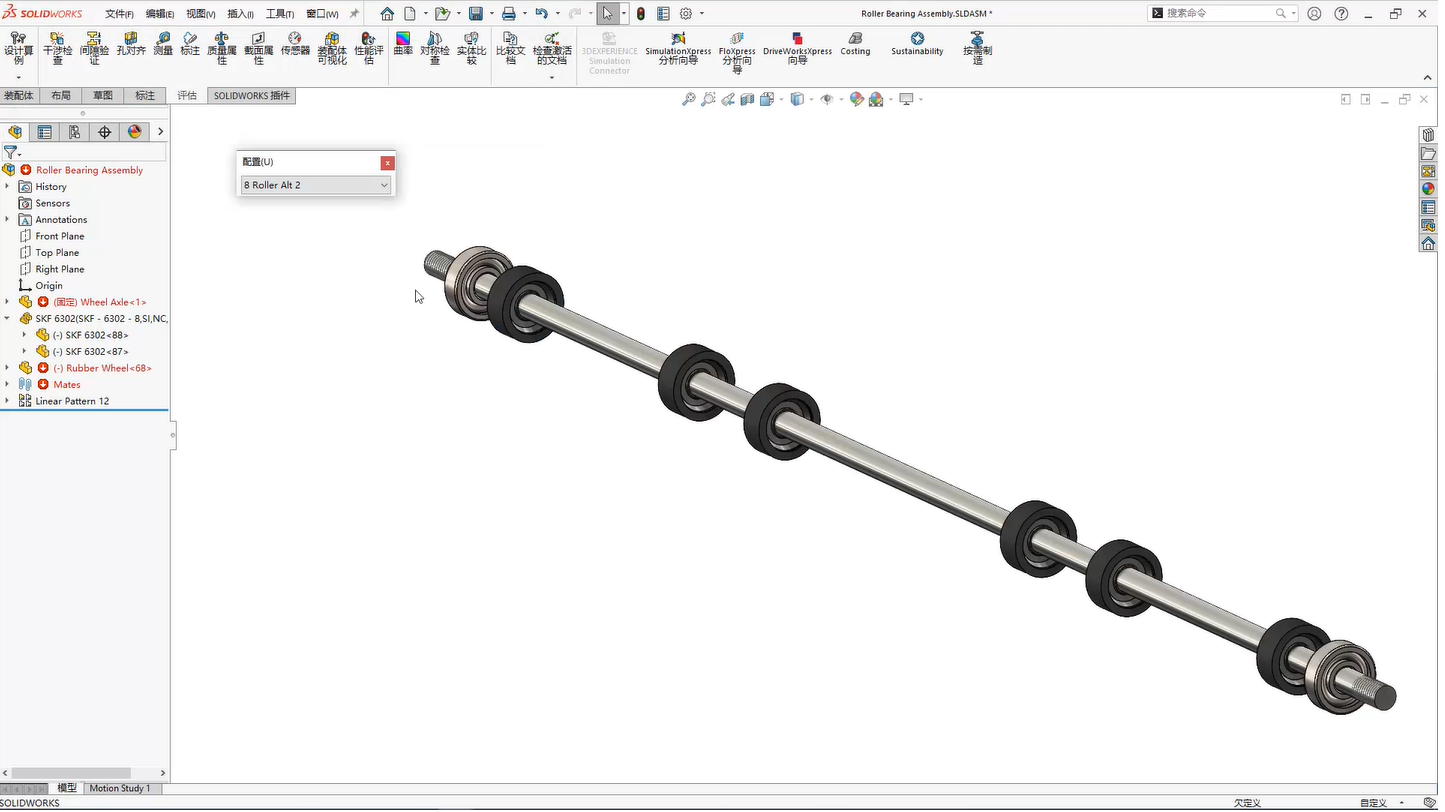
 相关产品
相关产品 授权相关问题
授权相关问题 在线咨询
在线咨询




 渝公网安备
50010702500608号
渝公网安备
50010702500608号

 客服热线
客服热线