MindFusion’s FlowChartX 是用来设计图像表示法的ActiveX 控件。能够帮助你创建工作流程图,算法,图表处理,数据库表格,对象的分层目录与关系图表,图像和树,它是基于对象-图表框,表格和箭头类型将其归类分派给其他的并结合成复杂的结构。
MindFusion's FlowChartX ActiveX control is designed to give graphical representation to.helps you create and present work flow, algorithm, and process diagrams, database entity-relationship diagrams, object hierarchy and relationship charts, graphs and trees. Its' basic types of objects - boxes, tables and arrows can be grouped and attached one to another, and combined in complex structures.

MindFusion’s FlowChartX是用来设计图像表示法的ActiveX 控件。
- 工作流程图
- 数据库表格
- 算法介绍
- 对象的分层目录与关系
- 像图像,树一样的结构等等
- 各式各样的图表—机构,工作流程图等等
- 各种图表操作程序图或者规划
- 其他需要绘图的数据结构
该控件能添加丰富的功能到任何软件中,能写入Visual Basic, Visual C++, C#, Delphi等等,允许ActiveX技术在所有的编程环境上能实现并能执行。
FlowChartX具有广泛性并且能为那些需要绘制示意图提供所有重要的特征。
它提供以下的一些特征:用户交互模式 - 支持多用户的交互模式
- 提供剪贴板-拷贝/粘帖/剪切功能(仅仅FlowChart Pro具有这个特征)
- 支持Undo/Redo(仅仅FlowChart Pro具有这个特征)
- 拖放对象
- 键盘快捷键
- 工具栏提示
- 多重选择
- 鼠标轮事件
- 滚动放大和缩小
- 滚动表格
- 鼠标拖拉对象自动滚动
- 自定义停靠节点
设计 - 存取图表对象和选择节目
- 为定制外观和行为提供多个属性
- 多效率的方法
- 多事件设置
从into/from中存储和恢复图像 输出 - 打印支持
- 打印预览
- 在打印时对图像进行约束比例。(最新功能)
- 主机的ActiveX 打印控件(仅仅FlowChart Pro具有这个特征)
- 输出图像文件
- 集成图表进VSVIEW报告中
图像原理 - 超过了70多种预先定义的节点形状
- 不限制表格的行和列的数量
- 箭头可由多个线段组成
- 箭头的线段可以是直线或曲线
- 可以添加和移动交互式的箭头线段
- 在任何地方引用箭头为一个对象进行描点
行为 - 在方框和表格中进行文本编辑
- 具有设置灵活句柄对象的能力
- 可以一次性选择一个或者多个对象
- 锁定图表对象
- 对象分组
- Collapse/Expand 树节点在树的层次结构中等等
- 在对象之间寻找路径
- 只读模式
- 相对于连接节点设置动态箭头
版面设计 - 栅格队列
- 不同样式的栅格队列
- 多个包装设计样式(仅仅FlowChart Pro具有这个特征)
- 避免箭头路线穿越节点(仅仅FlowChart Pro具有这个特征)
外观 - 不同的文本队列样式
- 动态设置箭头
- 丰富的背景图像队列属性-对象拐角,平铺,延伸
- Z轴次序
- 为每个图表对象自定义字体和颜色
- 不同的箭头样式
- 为 pen提供丰富的选择样式
- 支持对象的偏移阴影
- 图片与文字可共同放置在同一方框对象中
- 用户可设置方框外形
- 用户可分配鼠标光标
- 自定义方框的颜色
- 阴影效果
- 为视觉对象选择不同的样式
通过箭头连接 等级分组 - 附加对象(节点/表格)到其他对象
- 附加对象到箭头控制点
- 附加对象到箭头线段
MindFusion's FlowChartX ActiveX control is designed to give graphical representation to:
- Workflow processes
- Database diagram
- Presentation of algorithms
- Object hierarchies and relationships
- Structures like graphs, trees, etc
- All kind of charts - organizational, workflow etc.
- every kind of flowchart diagram or schema
- any other data that might need drawing
The control can add rich functionality to any software, written in Visual Basic, Visual C++, C#, Delphi etc. All programming environments which allow implementation of the ActiveX technology are actually supported.
FlowChartX is rich in functionality and offers you all important features for graphical representation of any sort of data that might need schematic drawing.
Here are some of the characteristics it supports:
User interaction
- Several user interaction modes;
- Clipboard support - Copy/Paste/Cut operations (feature of FlowChartX Pro only);
- Undo/Redo support (feature of FlowChartX Pro only);
- Drag & Drop of objects;
- Keyboard accelerators;
- Tool-tips;
- Multiple selection;
- Mouse wheel event;
- Scrolling and zooming;
- Scrolling of tables;
- Automatic scrolling while dragging objects with the mouse;
- Docking points can be defined for nodes
Programming
- Programmatic access to the diagram objects and selections;
- Numerous properties for customizing appearance and behavior;
- Numerous utility methods;
- Rich event set;
Store and retrieve diagrams into/from
- Files on disk;
- OLE streams;
- ASCII strings;
Output
- Printing support;
- Print preview;
- Print scaling of diagrams(new);
- Printing of hosted ActiveX controls (feature of FlowChartX Pro only);
- Export image files;
- Integrate diagrams into VSVIEW reports;
Diagram elements
- More than 70 predefined node shapes;
- Tables with unlimited number of rows and columns;
- Arrows can comprise multiple segments;
- Arrow segments can be straight lines or curves;
- Interactive arrow segments addition and removal;
- Anchor points of an object where its incoming arrows would be placed;
Behavior
- In place Box and Table text editing;
- Ability to set active object handles;
- Possibility to select more than one object at once;
- Locking of chart objects;
- Objects grouping;
- Collapse/Expand of tree nodes in hierarchical structures like trees etc.;
- Path finding between objects;
- Read-only mode;
- Dynamic positioning of arrows relative to linked nodes;
Layout
- Alignment to grid;
- Different styles of the alignment grid;
- Several container layout styles (feature of FlowChartX Pro only);
- Route arrows to avoid crossing nodes (feature of FlowChartX Pro only);
Appearance
- Different text alignment styles;
- Dynamic positioning of arrows relative to the attached boxes;
- Background image with plenty of alignment options - to an object's corner, tiled, stretched;
- Z-order;
- Customizable fonts and colors for every chart object;
- Different arrow styles;
- Rich choice of pen styles;
- Shadow offset of objects;
- Both images and text could be placed inside the boxes
- User-designed box shapes;
- User-assigned mouse cursors;
- Custom-painted boxes;
- Shadow effect;
- Different styles for visual indication of a selected object;
Linking via arrows
- Nodes to nodes;
- Tables to tables;
- Nodes to tables;
Hierarchical grouping
- Attaching objects (nodes/tables) to other objects;
- Attaching objects to arrow control points;
- Attaching objects to arrow segments;

 首页
首页 











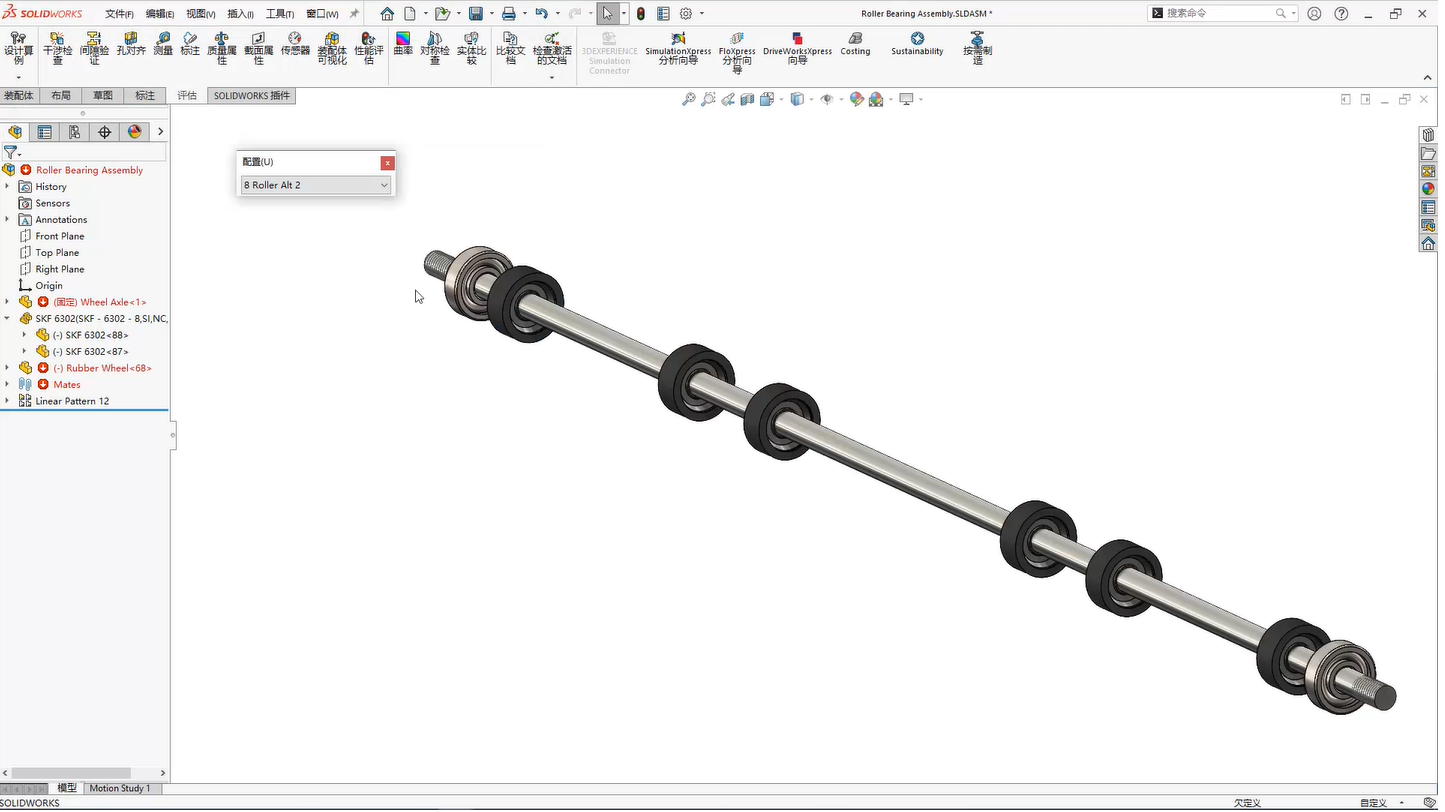
 相关产品
相关产品 授权相关问题
授权相关问题 在线咨询
在线咨询




 渝公网安备
50010702500608号
渝公网安备
50010702500608号

 客服热线
客服热线